It’s time for desktop PCs to finally embrace Thunderbolt --[Reported by Umva mag]
I hate to say it, but desktop PCs are behind the times. This may seem a little strange, but I haven’t used a desktop PC for years (decades?) until recently. Laptops, even an odd Chromebook or two, generally took care of my needs. In the evening, I’d fire up the Xbox or use a gaming laptop. It’s only recently that I’ve jumped back into desktop PC gaming, and my desktop — all desktops, really — lack one important feature: A Thunderbolt port. Or, a USB4 port, if you prefer. Thunderbolt or a high-speed USB4 port are now staples on laptops, even some gaming laptops. Most gaming laptops still include a dedicated DisplayPort or HDMI port, primarily because gamers prefer a directly connected, high-speed interface to a high-refresh-rate display. And that’s fine; I get that. Until now, Thunderbolt hasn’t delivered. Instead, both Thunderbolt 4 and USB4 support two displays running at 60Hz, or an 8K display (try buying one of those!) running at 60Hz, too. PC gamers, however, will turn up their nose until both frame rates and refresh rates hit at least 90Hz. Even then, many gaming displays run at 240Hz or above, although the resolution may still be 1080p or 1440p (2K). Since Thunderbolt 3 and 4 can’t deliver what gamers want, the technology has largely been confined to content-creation PCs. Cable Matters Cable Matters Cable Matters But there’s a new standard on the block: Thunderbolt 5, with the next-gen, rival USB4 version 2 waiting in the wings. And that changes the game altogether. Thunderbolt 5 raises the available bandwidth from 40Gbps to 80Gbps. In certain situations — in what Intel calls Bandwidth Boost — multiple channels can be tied together to enable up to 120Gbps of bandwidth in a single direction. From a display standpoint, Thunderbolt 5 enables massive improvements: three 4K displays running at 144Hz, not 60Hz. Single displays can run up to a whopping 540Hz. (Intel hasn’t clarified whether that display would run at 1080p, but that seems likely.) These are gaming-caliber numbers. (The USB equivalent, USB4 v2 or sometimes called USB4 symmetric, has its own 80Gbps specification and optional 120Gbps feature. Intel has been more vocal about Thunderbolt 5, but USB4 v2 and Thunderbolt should be direct competitors. Because of Intel’s certification process, USB4 is usually associated with AMD Ryzen chips.) Now we wait for devices to follow the introduction of the Thunderbolt 5 specification. Intel began shipping its “Barlow Ridge” Thunderbolt 5 chipset earlier this year to laptop and dock manufacturers. As of now, I only know of two laptops that actually use the discrete component, a Razer Blade and a laptop manufactured by Maingear. Only one Thunderbolt 5 dock has crossed my desk, from Kensington. Razer demonstrated this prototype Thunderbolt 5 dock at CES 2024, but we haven’t seen it ship yet. Razer demonstrated this prototype Thunderbolt 5 dock at CES 2024, but we haven’t seen it ship yet.Willis Lai Razer demonstrated this prototype Thunderbolt 5 dock at CES 2024, but we haven’t seen it ship yet.Willis Lai Willis Lai Thunderbolt: From laptops to desktops Is it time to start thinking about adding Thunderbolt 5 ports to a desktop PC? I believe so. Before, Thunderbolt didn’t have as much to offer gamers as it does now. There’s another angle, too. Most desktop PCs include an I/O panel on the rear with numerous ports, including USB-A, USB-C, DisplayPort, and HDMI. A graphics card usually has its own dedicated display ports as well. Gamers are used to snaking HDMI cables from the rear of their PC, up to their display. But desktops, ironically, have a fundamental problem: a lack of ports anywhere else on the case. If you ever need to connect an SSD or a printer or some other peripheral, it probably means fishing around with a flashlight at the back of the case. Installing a Thunderbolt port into a desktop PC chassis does a few things: One, there’s the simple USB-C interface, which means that you don’t have to remember whether the HDMI connector is a smiley face or a frownie face, or how the DisplayPort connector aligns. It’s much more conducive to connection-by-feel. If you want to use that Thunderbolt port as a direct display connector, you can. If you want to use that Thunderbolt cable to connect to a separate Thunderbolt dock, you can as well — there’s no need to fish around your case for a spare USB-A port, because it will be right on your desk. There’s certainly room for one more port! There’s certainly room for one more port!Mark Hachman / IDG There’s certainly room for one more port!Mark Hachman / IDG Mark Hachman / IDG There are two catches right now, as I see it. First, a discrete Thunderbolt 5 component means added cost as well as an extra card slot inside your case, which adds complexity and ups t
![It’s time for desktop PCs to finally embrace Thunderbolt --[Reported by Umva mag]](https://umva.top/uploads/images/202410/image_870x_6703c1ec90d61.jpg)
I hate to say it, but desktop PCs are behind the times.
This may seem a little strange, but I haven’t used a desktop PC for years (decades?) until recently. Laptops, even an odd Chromebook or two, generally took care of my needs. In the evening, I’d fire up the Xbox or use a gaming laptop. It’s only recently that I’ve jumped back into desktop PC gaming, and my desktop — all desktops, really — lack one important feature:
A Thunderbolt port. Or, a USB4 port, if you prefer.
Thunderbolt or a high-speed USB4 port are now staples on laptops, even some gaming laptops. Most gaming laptops still include a dedicated DisplayPort or HDMI port, primarily because gamers prefer a directly connected, high-speed interface to a high-refresh-rate display. And that’s fine; I get that. Until now, Thunderbolt hasn’t delivered.
Instead, both Thunderbolt 4 and USB4 support two displays running at 60Hz, or an 8K display (try buying one of those!) running at 60Hz, too. PC gamers, however, will turn up their nose until both frame rates and refresh rates hit at least 90Hz. Even then, many gaming displays run at 240Hz or above, although the resolution may still be 1080p or 1440p (2K). Since Thunderbolt 3 and 4 can’t deliver what gamers want, the technology has largely been confined to content-creation PCs.

Cable Matters
But there’s a new standard on the block: Thunderbolt 5, with the next-gen, rival USB4 version 2 waiting in the wings. And that changes the game altogether.
Thunderbolt 5 raises the available bandwidth from 40Gbps to 80Gbps. In certain situations — in what Intel calls Bandwidth Boost — multiple channels can be tied together to enable up to 120Gbps of bandwidth in a single direction. From a display standpoint, Thunderbolt 5 enables massive improvements: three 4K displays running at 144Hz, not 60Hz. Single displays can run up to a whopping 540Hz. (Intel hasn’t clarified whether that display would run at 1080p, but that seems likely.) These are gaming-caliber numbers.
(The USB equivalent, USB4 v2 or sometimes called USB4 symmetric, has its own 80Gbps specification and optional 120Gbps feature. Intel has been more vocal about Thunderbolt 5, but USB4 v2 and Thunderbolt should be direct competitors. Because of Intel’s certification process, USB4 is usually associated with AMD Ryzen chips.)
Now we wait for devices to follow the introduction of the Thunderbolt 5 specification. Intel began shipping its “Barlow Ridge” Thunderbolt 5 chipset earlier this year to laptop and dock manufacturers. As of now, I only know of two laptops that actually use the discrete component, a Razer Blade and a laptop manufactured by Maingear. Only one Thunderbolt 5 dock has crossed my desk, from Kensington.

Willis Lai
Thunderbolt: From laptops to desktops
Is it time to start thinking about adding Thunderbolt 5 ports to a desktop PC? I believe so. Before, Thunderbolt didn’t have as much to offer gamers as it does now.
There’s another angle, too. Most desktop PCs include an I/O panel on the rear with numerous ports, including USB-A, USB-C, DisplayPort, and HDMI. A graphics card usually has its own dedicated display ports as well. Gamers are used to snaking HDMI cables from the rear of their PC, up to their display. But desktops, ironically, have a fundamental problem: a lack of ports anywhere else on the case. If you ever need to connect an SSD or a printer or some other peripheral, it probably means fishing around with a flashlight at the back of the case.
Installing a Thunderbolt port into a desktop PC chassis does a few things: One, there’s the simple USB-C interface, which means that you don’t have to remember whether the HDMI connector is a smiley face or a frownie face, or how the DisplayPort connector aligns. It’s much more conducive to connection-by-feel. If you want to use that Thunderbolt port as a direct display connector, you can. If you want to use that Thunderbolt cable to connect to a separate Thunderbolt dock, you can as well — there’s no need to fish around your case for a spare USB-A port, because it will be right on your desk.

Mark Hachman / IDG
There are two catches right now, as I see it. First, a discrete Thunderbolt 5 component means added cost as well as an extra card slot inside your case, which adds complexity and ups the price tag a bit. Eventually (very soon, we can hope) Intel will integrate Thunderbolt 5 right into the processor/chipset, solving that problem. That hasn’t happened yet.
Second, there’s the cord length. Thunderbolt 5 cables, to my knowledge, can’t stretch more than a meter (3.25 feet), which might be a bit short in some setups, especially if the “desktop” is placed on the ground. An intermediary dock might help solve this, or perhaps a forthcoming active cable. (Apple sells Thunderbolt 4 cables in excess of 9 feet.) These are all issues which can be overcome.
The best Thunderbolt docks do a fantastic job of extending the capabilities of your laptop. But it’s time for desktops to join the club, too. Thunderbolt 5 should be their ticket in.
The following news has been carefully analyzed, curated, and compiled by Umva Mag from a diverse range of people, sources, and reputable platforms. Our editorial team strives to ensure the accuracy and reliability of the information we provide. By combining insights from multiple perspectives, we aim to offer a well-rounded and comprehensive understanding of the events and stories that shape our world. Umva Mag values transparency, accountability, and journalistic integrity, ensuring that each piece of content is delivered with the utmost professionalism.



![Migrants waiting in Mexico cultivate vegetable gardens --[Reported by Umva mag]](https://umva.top/uploads/images/202410/image_430x256_6703e1f7425f3.jpg)
![Do Menendez brothers stand a chance at freedom? --[Reported by Umva mag]](https://umva.top/uploads/images/202410/image_430x256_6703e088cf506.jpg)
![Former model recalls Jeffrey Epstein abuse at private island, speaks out after his death: 'My life spiraled' --[Reported by Umva mag]](https://umva.top/uploads/images/202410/image_430x256_6703e0870ded8.jpg)
![Florida braces for Hurricane Milton --[Reported by Umva mag]](https://umva.top/uploads/images/202410/image_430x256_6703d723b6c1d.jpg)
![Mexican mayor assassinated days after taking office --[Reported by Umva mag]](https://umva.top/uploads/images/202410/image_430x256_670380745ff35.jpg)
![Sao Paulo mayoral vote goes to runoff between center-right incumbent, leftist challenger --[Reported by Umva mag]](https://umva.top/uploads/images/202410/image_430x256_67036bced24d7.jpg)
![Mexico’s military killed six migrants from Egypt, El Salvador and Peru in Chiapas --[Reported by Umva mag]](https://umva.top/uploads/images/202410/image_430x256_6702d37cc132a.jpg)
![EU states pave the way for car tariffs against China --[Reported by Umva mag]](https://umva.top/uploads/images/202410/image_430x256_6703d98100ec1.jpg)
![Wife, 72, & husband, 74, found ‘shot dead’ at home alongside dog May by devastated daughter – as rifle found at scene --[Reported by Umva mag]](https://umva.top/uploads/images/202410/image_430x256_6703d496e63f4.jpg)
![Who is Sue Gray and what is her new role in Keir Starmer’s government? --[Reported by Umva mag]](https://umva.top/uploads/images/202410/image_430x256_6703d14ae3343.jpg)
![Mum sent back to jail for missing probation meeting 20 years ago --[Reported by Umva mag]](https://umva.top/uploads/images/202410/image_430x256_6703d1498da18.jpg)
![Russian Schoolchildren Forced to Send Putin Birthday Wishes On-Camera --[Reported by Umva mag]](https://umva.top/uploads/images/202410/image_430x256_6703db6c39d96.jpg)
![Ukrainian position reportedly pounded with vacuum bombs (VIDEOS) --[Reported by Umva mag]](https://umva.top/uploads/images/202410/image_430x256_6703d8259e051.jpg)
![Putin in English: Listen to the Russian president’s words like never before (VIDEO) --[Reported by Umva mag]](https://umva.top/uploads/images/202410/image_430x256_6703d81f95232.jpg)
![Thousands join pro-Palestinian rallies around the globe as Oct. 7 anniversary nears --[Reported by Umva mag]](https://umva.top/uploads/images/202410/image_430x256_6703d79b5f485.jpg)
![Gambia to evacuate nationals from volatile Middle East --[Reported by Umva mag]](https://umva.top/uploads/images/202410/image_430x256_6703d9c60d0af.jpg)
![Senegal election chief assesses vote preparations --[Reported by Umva mag]](https://umva.top/uploads/images/202410/image_430x256_6703d9c44b99e.jpg)
![Some ready for change with Mozambique’s elections, others want continuity --[Reported by Umva mag]](https://umva.top/uploads/images/202410/image_430x256_6703d7614b8ec.jpg)
![Some ready for change with Mozambique elections, others want continuity --[Reported by Umva mag]](https://umva.top/uploads/images/202410/image_430x256_6703d75f776bc.jpg)
![Trump Blasts Harris for FEMA Help to Migrants as Hurricane Budget Runs Low --[Reported by Umva mag]](https://umva.top/uploads/images/202410/image_430x256_6703e366c71be.jpg)
![Russian Arms Dealer and “Merchant of Death” Viktor Bout Who Joe Biden Exchanged for Pot-Smoking Brittney Griner Is Back in Business Selling $10 Million in Arms to Houthi Rebels --[Reported by Umva mag]](https://umva.top/uploads/images/202410/image_430x256_6703e361e4297.jpg)
![A Feckless, Vindictive, and Weaponized U.S. Federal Government – Now O for 3 in Disaster Response --[Reported by Umva mag]](https://umva.top/uploads/images/202410/image_430x256_6703e359d9c43.jpg)
![Elon Musk-Founded America PAC Rolls Out Bold Program — Earn $30/hr with Performance Bonuses to Boost Voter Registration, Plus $47 for Each Referred Swing State Voter Signing the Petition! --[Reported by Umva mag]](https://umva.top/uploads/images/202410/image_430x256_6703e3558acbb.jpg)
![Thugs who broke female cop’s nose in Manchester Airport MUST be charged, Farage slams as he launches private prosecution --[Reported by Umva mag]](https://umva.top/uploads/images/202410/image_430x256_6703df218701c.jpg)
![I was desperate to get rid of my eye bags for my 50th – but €1k ‘botched op’ left me like a basset hound & €10k in debt --[Reported by Umva mag]](https://umva.top/uploads/images/202410/image_430x256_6703caba7660f.jpg)
![10 Simple Health Tips For Effective Time Management --[Reported by Umva mag]](https://umva.top/uploads/images/202410/image_430x256_6703c553f3429.jpg)
![The 4 signs of ultra-common disease you’ve never heard from ‘stitch-like pain’ to changes on the loo --[Reported by Umva mag]](https://umva.top/uploads/images/202410/image_430x256_6703c01819f00.jpg)
![Gut health myths: Know about probiotics and prebiotics --[Reported by Umva mag]](https://umva.top/uploads/images/202410/image_430x256_6703b9d6e4aaa.jpg)
![Girl, 13, died suddenly with cold symptoms just hours after being admitted to ‘ineffective’ hospital --[Reported by Umva mag]](https://umva.top/uploads/images/202410/image_430x256_6703b21f3f806.jpg)
![Bid prepared: Man United ready to pay €50m to sign star from PL rivals, player aware of MUFC interest --[Reported by Umva mag]](https://umva.top/uploads/images/202410/image_430x256_6703e14f8f195.jpg)
![Free agent spotted at Goodison Park after Newcastle contract decision --[Reported by Umva mag]](https://umva.top/uploads/images/202410/image_430x256_6703e14dc5312.jpg)
![Man United star who left the club in 2020 has refused to rule out a return to Old Trafford --[Reported by Umva mag]](https://umva.top/uploads/images/202410/image_430x256_6703e14ba73cc.jpg)
![Liverpool journalist provides the latest on Alisson’s serious injury --[Reported by Umva mag]](https://umva.top/uploads/images/202410/image_430x256_6703e1494b53d.jpg)
![Arsenal have plans in mind regarding Martin Odegaard’s return date --[Reported by Umva mag]](https://umva.top/uploads/images/202410/image_430x256_6703e144ccb31.jpg)
![You Can Get Babbel Language Learning on Sale for $150 Right Now --[Reported by Umva mag]](https://umva.top/uploads/images/202410/image_430x256_6703e1790b81b.jpg)
![You Should Splurge on This Roborock Robot Vacuum and Mop Combo for Prime Day --[Reported by Umva mag]](https://umva.top/uploads/images/202410/image_430x256_6703e17551539.jpg)
![Dell Inspiron 14 2-in-1 review: A zippy laptop with speakers that scream --[Reported by Umva mag]](https://umva.top/uploads/images/202410/image_430x256_6703e158d22b2.jpg)
![Apple is reportedly moving away from annual launches --[Reported by Umva mag]](https://umva.top/uploads/images/202410/image_430x256_6703e15400e7f.jpg)
![Need a new iPhone? These new Prime Day deals have you covered --[Reported by Umva mag]](https://umva.top/uploads/images/202410/image_430x256_6703e151c192d.jpg)
![Four regional UK airports get new routes to Greece – with direct flights to Europe’s longest beach --[Reported by Umva mag]](https://umva.top/uploads/images/202410/image_430x256_6703df76a7a71.jpg)
![The ‘unique’ Greek island where locals holiday – that’s fighting to stay unpopular --[Reported by Umva mag]](https://umva.top/uploads/images/202410/image_430x256_6703df7341316.jpg)
![Rebekah Vardy accuses Coleen Rooney of ‘deliberately deceiving’ court over £1.8m costs in latest Wagatha showdown --[Reported by Umva mag]](https://umva.top/uploads/images/202410/image_430x256_6703df601de58.jpg)
![Who is Khaled on Big Brother 2024? Meet the Palestinian-Lebanese sales manager from Manchester --[Reported by Umva mag]](https://umva.top/uploads/images/202410/image_430x256_6703df3aa3656.jpg)
![Charlotte Dawson reveals she’s been accused of boozing while pregnant as social services are called on her AGAIN --[Reported by Umva mag]](https://umva.top/uploads/images/202410/image_430x256_6703df3906fd8.jpg)
![Meet Big Brother 2024’s Ali, the 38-year-old forensic psychologist from Leicester --[Reported by Umva mag]](https://umva.top/uploads/images/202410/image_430x256_6703df37c4246.jpg)
![Full Dancing on Ice 2025 line-up revealed – from soap legends and reality faves to Paralympics hero and footie star --[Reported by Umva mag]](https://umva.top/uploads/images/202410/image_430x256_6703d4e094205.jpg)
![Liam Payne accused of repeatedly contacting his ex fiancée and doing ‘weird s***’ TWO years after their split --[Reported by Umva mag]](https://umva.top/uploads/images/202410/image_430x256_6703d51134b7d.jpg)
![Martin Clunes in war with ‘cynical & dishonest’ traveller neighbours who pitched static caravan 300 yards from home --[Reported by Umva mag]](https://umva.top/uploads/images/202410/image_430x256_6703d50d7bcec.jpg)
![Watch as Martine McCutcheon returns to pop career with cover of 90s classic for new LIDL advert --[Reported by Umva mag]](https://umva.top/uploads/images/202410/image_430x256_6703ca7da8cdb.jpg)
![Dear TikTok, stop calling Madeira a dupe for Hawaii --[Reported by Umva mag]](https://umva.top/uploads/images/202410/image_430x256_6703dd80311c4.jpg)
![My Suggested Black Forest Itinerary --[Reported by Umva mag]](https://umva.top/uploads/images/202410/image_430x256_6703dd44c9cff.jpg)
![Expert reveals the top AI tip to use on your job hunt and increase your chances of getting hired --[Reported by Umva mag]](https://umva.top/uploads/images/202410/image_430x256_6703dc5ec397c.jpg)
![Tracing Forrest Gump’s footsteps 30 years on, from Savannah to the South Carolina Lowcountry --[Reported by Umva mag]](https://umva.top/uploads/images/202410/image_430x256_6703dc5c5c9c3.jpg)
![Bag the best technology bargains now with up to 62% off ahead of Amazon Prime Big Deal Days --[Reported by Umva mag]](https://umva.top/uploads/images/202410/image_430x256_6703dc5582dbb.jpg)
![Major bank rule change comes into effect – but there’s a hidden charge --[Reported by Umva mag]](https://umva.top/uploads/images/202410/image_430x256_6703c78b2100e.jpg)
![Learning from the Business Experts: Brooke B Taube Leadership Lessons --[Reported by Umva mag]](https://umva.top/uploads/images/202410/image_430x256_6703db2626998.jpg)
![CASP License: Understanding Its Importance and Application Process --[Reported by Umva mag]](https://umva.top/uploads/images/202410/image_430x256_6703daf6c054d.jpg)
![Fears of Capital Gains Tax rise pushing UK farmers to exit industry, warns expert --[Reported by Umva mag]](https://umva.top/uploads/images/202410/image_430x256_6703daf5ad8d3.jpg)
![Utilities’ Extreme Plan to Stop Wildfires: Shut Off the Power --[Reported by Umva mag]](https://umva.top/uploads/images/202410/image_430x256_6703daf0b9468.jpg)
![A third of parents are struggling to access childcare, poll reveals --[Reported by Umva mag]](https://umva.top/uploads/images/202410/image_430x256_6703d51c74dc8.jpg)
![I'm a professional declutterer and think everyone should get rid of things before they move. Here's how to do it. --[Reported by Umva mag]](https://umva.top/uploads/images/202410/image_430x256_6703e190c2e42.jpg)
![The Russian arms dealer who was exchanged for Brittney Griner is trying to sell weapons to the Houthis: report --[Reported by Umva mag]](https://umva.top/uploads/images/202410/image_430x256_6703e18f030e1.jpg)
![The influencer middle class is feeling the pain as marketers turn toward superstars --[Reported by Umva mag]](https://umva.top/uploads/images/202410/image_430x256_6703e18e16b28.jpg)
![Netflix released a new documentary about the Menendez Brothers. Here are 7 more TV shows and documentaries about the famous '90s murder trial. --[Reported by Umva mag]](https://umva.top/uploads/images/202410/image_430x256_6703e18acb656.jpg)
![Adtech is undergoing an exec shake-up as investors seize control and startups enter a new era --[Reported by Umva mag]](https://umva.top/uploads/images/202410/image_430x256_6703e188854e7.jpg)
![Scrubbed spacewalks, Starliner stay-overs and more: NASA astronaut Tracy C. Dyson discusses her eventful 6 months in orbit --[Reported by Umva mag]](https://umva.top/uploads/images/202410/image_430x256_6703d473aeff9.jpg)
![Save 10% on this BlissLights Sky Lite Evolve star projector this Prime Day --[Reported by Umva mag]](https://umva.top/uploads/images/202410/image_430x256_6703d4666a15e.jpg)
![Nabta Playa: A mysterious stone circle that may be the world's oldest astronomical observatory --[Reported by Umva mag]](https://umva.top/uploads/images/202410/image_430x256_6703c9d2b718a.jpg)
![Save $220 with this amazing BlueAir Classic Pro CP7i Prime Day air purifier deal --[Reported by Umva mag]](https://umva.top/uploads/images/202410/image_430x256_6703bed7ea480.jpg)
![James Webb Space Telescope studies dusty 'pancakes' feeding baby stars and birthing planets --[Reported by Umva mag]](https://umva.top/uploads/images/202410/image_430x256_6703becedce2f.jpg)


![Wow! LG’s luxurious ultrawide OLED monitor is 43% off today --[Reported by Umva mag]](https://umva.top/uploads/images/202410/image_430x256_66febf20c0026.jpg)
![Deep Dive: Scientists Uncover Oxygen Discovery Sea Ocean --[Reported by Umva mag]](https://umva.top/uploads/images/202410/image_430x256_670027a00c012.jpg)
![In-Memory Caching vs. In-Memory Data Store --[Reported by Umva mag]](https://umva.top/uploads/images/202410/image_430x256_67002762de7a6.jpg)
![Borrell predicts Ukraine’s fate if left without Western help --[Reported by Umva mag]](https://umva.top/uploads/images/202410/image_140x98_6703e316b136d.jpg)
![New Zealand’s Lesbian Navy Captain Loses $100M Naval Ship in Peacetime Disaster – Ship Runs Aground, Catches Fire, and Sinks, Unleashing Oil Spill off Samoa Coast --[Reported by Umva mag]](https://umva.top/uploads/images/202410/image_140x98_6703d89c66435.jpg)
![28 Cars Wipe Out in Biggest NASCAR Crash Ever – Nearly ENTIRE Field Involved in Crash at Talladega (VIDEO) --[Reported by Umva mag]](https://umva.top/uploads/images/202410/image_140x98_6703d89db2789.jpg)
![Dell Inspiron 14 2-in-1 review: A zippy laptop with speakers that scream --[Reported by Umva mag]](https://umva.top/uploads/images/202410/image_140x98_6703e15902a81.jpg)
![Apple is reportedly moving away from annual launches --[Reported by Umva mag]](https://umva.top/uploads/images/202410/image_140x98_6703e15424bf4.jpg)
![Platense vs River Plate | 2024-10-06 | 22:00 | Argentina - Superliga --[Reported by Umva mag]](https://tv.umva.us/upload/TV/nda.jpg)