Millions of Android phones can unlock cars using ‘virtual key’ and even open boot – find it in a few taps --[Reported by Umva mag]
IMAGINE being able to unlock your car with your phone. Well, you can. Right now. Millions of Android phones have the ability to pair with cars and lock, unlock, and even start them. Your Android phone has a Digital Car Key featureGoogle / Android Google (which owns Android) calls this feature Digital Car Key, and it’ll work with select phones and vehicles. Several car makers offer the service, including BMW, BYD, Genesis, Hyundai, Kia, and MINI Cooper. Google also says that the tech is safer than using a regular car key. “Digital car key uses advanced technology that’s less vulnerable to unauthorized access than key fobs,” Google explained. “You can also suspend or delete your digital car key if your phone is lost or stolen.” As well as that, it’s possible to share your Digital Car Key with other people just by sending a text. You can stop sharing and set permissions at any time. And you can even share your key with iPhone owners. HOW TO USE DIGITAL CAR KEY ON ANDROID To use Digital Car Key, Google says that you’ll need one of the following Android phones: Pixel 6 and later, including Pixel Fold and Pixel 8 Pro Samsung Galaxy S21 and later Select Android devices that run Android 12 and up Also remember that you’ll need an internet connection to do the initial pairing. Then check Google’s website for your car-maker, and follow the links to see if your specific model is covered here. Once you’re all set up to go, simply open your car-makers app, and pair your car to your account. Then find the option for Digital Car Key and follow the instructions. You can lock, unlock, and even start your car depending on your model – and even open the bootGoogle / Android You’ll be prompted to sign into your Google Account, which will let you pair with an Android phone. Tap Agree & Continue, and then create a car key name. Then choose Start Pairing and wait for the process to complete. To lock or unlock your car, you can hold the back of the phone near the door handle. DELETE OR REMOVE CAR KEYS Here's what you need to know... It’s actually possible to delete digital car keys – and even remove access if your phone is stolen. To delete a key, just follow these steps from Google: Open the Google Wallet app. Tap your digital car key. You may need to swipe to find it. Tap More Delete Key Delete. To verify it’s you, tap Confirm. You’ll get a notification that the key is deleted. And to remove key access for a lost or stolen phone, follow these Google steps: If your phone is lost or stolen, you can remove access to the key through Google Find My Device. To erase your phone and any paired keys remotely, tap Erase device. To suspend your key and lock your device remotely, tap Secure device. There’s also a feature called Passive Entry that lets you right in without having to do that. “Passive entry is on by default when you set up your digital car key,” Google explained. “With passive entry, you don’t have to hold your device near the door handle to use your car key. “Your device will automatically unlock your car doors when you’re near, start your car when you’re inside, and lock your car doors when you leave.” It’s possible to temporarily share your car key with someone – even if they have an iPhoneGoogle / Android But note that not all cars support this trick. You can also lock and unlock your car remotely on some vehicles. And you can even turn on your alarm, use your power trunk, and even start the car if your model supports it.
![Millions of Android phones can unlock cars using ‘virtual key’ and even open boot – find it in a few taps --[Reported by Umva mag]](https://umva.top/uploads/images/202410/image_870x_6707eb4912ac4.jpg)
IMAGINE being able to unlock your car with your phone. Well, you can. Right now.
Millions of Android phones have the ability to pair with cars and lock, unlock, and even start them.

Google (which owns Android) calls this feature Digital Car Key, and it’ll work with select phones and vehicles.
Several car makers offer the service, including BMW, BYD, Genesis, Hyundai, Kia, and MINI Cooper.
Google also says that the tech is safer than using a regular car key.
“Digital car key uses advanced technology that’s less vulnerable to unauthorized access than key fobs,” Google explained.
“You can also suspend or delete your digital car key if your phone is lost or stolen.”
As well as that, it’s possible to share your Digital Car Key with other people just by sending a text.
You can stop sharing and set permissions at any time.
And you can even share your key with iPhone owners.
HOW TO USE DIGITAL CAR KEY ON ANDROID
To use Digital Car Key, Google says that you’ll need one of the following Android phones:
- Pixel 6 and later, including Pixel Fold and Pixel 8 Pro
- Samsung Galaxy S21 and later
- Select Android devices that run Android 12 and up
Also remember that you’ll need an internet connection to do the initial pairing.
Then check Google’s website for your car-maker, and follow the links to see if your specific model is covered here.
Once you’re all set up to go, simply open your car-makers app, and pair your car to your account.
Then find the option for Digital Car Key and follow the instructions.

You’ll be prompted to sign into your Google Account, which will let you pair with an Android phone.
Tap Agree & Continue, and then create a car key name.
Then choose Start Pairing and wait for the process to complete.
To lock or unlock your car, you can hold the back of the phone near the door handle.
DELETE OR REMOVE CAR KEYS

Here's what you need to know...
It’s actually possible to delete digital car keys – and even remove access if your phone is stolen.
To delete a key, just follow these steps from Google:
- Open the Google Wallet app.
- Tap your digital car key. You may need to swipe to find it.
- Tap More
Delete Key
Delete.
- To verify it’s you, tap Confirm. You’ll get a notification that the key is deleted.
And to remove key access for a lost or stolen phone, follow these Google steps:
If your phone is lost or stolen, you can remove access to the key through Google Find My Device.
- To erase your phone and any paired keys remotely, tap Erase device.
- To suspend your key and lock your device remotely, tap Secure device.
There’s also a feature called Passive Entry that lets you right in without having to do that.
“Passive entry is on by default when you set up your digital car key,” Google explained.
“With passive entry, you don’t have to hold your device near the door handle to use your car key.
“Your device will automatically unlock your car doors when you’re near, start your car when you’re inside, and lock your car doors when you leave.”

But note that not all cars support this trick.
You can also lock and unlock your car remotely on some vehicles.
And you can even turn on your alarm, use your power trunk, and even start the car if your model supports it.
The following news has been carefully analyzed, curated, and compiled by Umva Mag from a diverse range of people, sources, and reputable platforms. Our editorial team strives to ensure the accuracy and reliability of the information we provide. By combining insights from multiple perspectives, we aim to offer a well-rounded and comprehensive understanding of the events and stories that shape our world. Umva Mag values transparency, accountability, and journalistic integrity, ensuring that each piece of content is delivered with the utmost professionalism.
![French PM launches budget plan in test for new government --[Reported by Umva mag]](https://umva.top/uploads/images/202410/image_430x256_670824b5e9a79.jpg)
![Rwanda has almost zero risk to export Marburg, says Africa CDC boss --[Reported by Umva mag]](https://umva.top/uploads/images/202410/image_430x256_670822f51b116.jpg)
![Maros Sefcovic will be heard by the European Parliament committees on November 4 --[Reported by Umva mag]](https://umva.top/uploads/images/202410/image_430x256_670822dc12192.jpg)
![Photos: 3 million lose power as Hurricane Milton makes landfall in Florida --[Reported by Umva mag]](https://umva.top/uploads/images/202410/image_430x256_6708226251cc9.jpg)
![Why we’ve been seeing the northern lights so often lately --[Reported by Umva mag]](https://umva.top/uploads/images/202410/image_430x256_67082009bcd28.jpg)
![Video shows driver being beaten and robbed in Thornhill --[Reported by Umva mag]](https://umva.top/uploads/images/202410/image_430x256_6708184e982ed.jpg)
![Canadian caged in meth smuggling scheme in U.S., another man charged with importing morphine --[Reported by Umva mag]](https://umva.top/uploads/images/202410/image_430x256_6708184b90070.jpg)
![Hurricane disinformation leads to danger, experts say --[Reported by Umva mag]](https://umva.top/uploads/images/202410/image_430x256_6708166955600.jpg)
![El Salvador named one of the world’s safest countries in 2023: At what cost? --[Reported by Umva mag]](https://umva.top/uploads/images/202410/image_430x256_67078bfc46260.jpg)
![AMLO criticized by protesters in Ayotzinapa case days before leaving office --[Reported by Umva mag]](https://umva.top/uploads/images/202410/image_430x256_67074f5f77603.jpg)
![Mexico’s President Andrés Manuel López Obrador bids farewell, signs laws aimed at cementing his legacy --[Reported by Umva mag]](https://umva.top/uploads/images/202410/image_430x256_67074f5bc385a.jpg)
![Off the back of Snowflake announcement, Google to invest $850 million in Latin America to build infrastructure for AI and cloud computing --[Reported by Umva mag]](https://umva.top/uploads/images/202410/image_430x256_67074f58721ba.jpg)
![Moment out-of-control driver smashes into safety barrier after leading cops on 70mph chase through 20mph zone --[Reported by Umva mag]](https://umva.top/uploads/images/202410/image_430x256_67081dea3db40.jpg)
![Drivers face long delays with traffic stopped on M40 after car fire --[Reported by Umva mag]](https://umva.top/uploads/images/202410/image_430x256_67081ae93c12b.jpg)
![Kremlin comments on reports Ukraine is ready for ceasefire --[Reported by Umva mag]](https://umva.top/uploads/images/202410/image_430x256_67080d4912f09.jpg)
![Russia reveals ‘Nuclear Five’ meeting plan --[Reported by Umva mag]](https://umva.top/uploads/images/202410/image_430x256_67080d4882865.jpg)
![49 Russians Targeted in Soviet-Style Punitive Psychiatry – Memorial --[Reported by Umva mag]](https://umva.top/uploads/images/202410/image_430x256_6707fbb1679a3.jpg)
![King of the Netherlands Visits The Moscow Times, TV Rain Newsrooms --[Reported by Umva mag]](https://umva.top/uploads/images/202410/image_430x256_6707fbb07fc3a.jpg)
![UN Scribe appoints Coumba D. Sow of Senegal UN Resident Coordinator in Togo --[Reported by Umva mag]](https://umva.top/uploads/images/202410/image_430x256_670818c1972a2.jpg)
![OPEC daily basket price stood at $77.04 per barrel Wednesday --[Reported by Umva mag]](https://umva.top/uploads/images/202410/image_430x256_670818c1286a0.jpg)
![Morocco: tourist arrivals reach 13.1m in September --[Reported by Umva mag]](https://umva.top/uploads/images/202410/image_430x256_67080eae0e7a7.jpg)
![Countries ‘alarmed by Ethiopia rights violations’ --[Reported by Umva mag]](https://umva.top/uploads/images/202410/image_430x256_67080ead506b4.jpg)
![VP Harris ripped by victim of illegal immigrant released under her program over resurfaced speech --[Reported by Umva mag]](https://umva.top/uploads/images/202410/image_430x256_670828f7ea91c.jpg)
![For Wisconsin Dems, a 2024 win in the battleground state is years in the making --[Reported by Umva mag]](https://umva.top/uploads/images/202410/image_430x256_670828f72ff76.jpg)
![Voters in key battleground states give Trump an edge over Harris on this top tier issue: poll --[Reported by Umva mag]](https://umva.top/uploads/images/202410/image_430x256_670828f66d4fc.jpg)
![Mayorkas doubles down, hammers ‘pernicious’ misinformation amid FEMA criticism --[Reported by Umva mag]](https://umva.top/uploads/images/202410/image_430x256_670828f4de609.jpg)
![‘Legal Votes Only’: Spanish-Language Ad Campaign Warns Non-Citizens Against Casting Ballots, Warns of Arrest and Deportation If Caught (VIDEO) --[Reported by Umva mag]](https://umva.top/uploads/images/202410/image_430x256_670822212680e.jpg)
![Watch: Biggest Dangers and Health Concerns From Hurricane Milton --[Reported by Umva mag]](https://umva.top/uploads/images/202410/image_430x256_670822f7b7252.jpg)
![Urgent call to shut down ‘rogue BBL clinics’ after mum, 33, becomes first in UK to die from dodgy op --[Reported by Umva mag]](https://umva.top/uploads/images/202410/image_430x256_6707f5d4ce049.jpg)
![‘We’re hurtling towards another winter crisis,’ experts warn as NHS figures show A&E is busier than ever --[Reported by Umva mag]](https://umva.top/uploads/images/202410/image_430x256_6707f5d2eb75c.jpg)
![5 Best High Intensity Workouts to Melt Visceral Fat --[Reported by Umva mag]](https://umva.top/uploads/images/202410/image_430x256_6707f035e32a5.jpg)
![Reducing RSV risk in older adults --[Reported by Umva mag]](https://umva.top/uploads/images/202410/image_430x256_6707e5a6429e8.jpg)
![Report: Liverpool make inquiry for £33m rated AS Roma star; club willing to sell him for right price --[Reported by Umva mag]](https://umva.top/uploads/images/202410/image_430x256_67082a1c36de5.jpg)
![Georgia Board of Regents wants NCAA to place ban on transgender athletes playing women's collegiate sports --[Reported by Umva mag]](https://umva.top/uploads/images/202410/image_430x256_67082925dea98.jpg)
![Man Utd suffer a fourth injury scare during worrying international break --[Reported by Umva mag]](https://umva.top/uploads/images/202410/image_430x256_6708252da316a.jpg)
![England and Greece players pay tribute to George Baldock at Wembley after tragic death --[Reported by Umva mag]](https://umva.top/uploads/images/202410/image_430x256_6708252d3e5b2.jpg)
![Inside Spain: Trent Alexander-Arnold latest, captivating left-back and Carlo Ancelotti lecturing Diego Simeone --[Reported by Umva mag]](https://umva.top/uploads/images/202410/image_430x256_67082040e4656.jpg)
![Scientists uncover world’s biggest insect a mega millipede the size of a CAR that roamed Earth 340 million years ago --[Reported by Umva mag]](https://umva.top/uploads/images/202410/image_430x256_670828b4719e9.jpg)
![Five facts an AI must never learn about you – even your birthday is too dangerous to give away on a chat --[Reported by Umva mag]](https://umva.top/uploads/images/202410/image_430x256_670828b390c93.jpg)
![AMD pushes the power of Ryzen AI 300 CPUs to business laptops --[Reported by Umva mag]](https://umva.top/uploads/images/202410/image_430x256_67082046ea2f6.jpg)
![This HP 2-in-1 laptop packs a lot of performance for just $500 --[Reported by Umva mag]](https://umva.top/uploads/images/202410/image_430x256_67082045c5bd8.jpg)
![Best laptops 2024: Premium, budget, gaming, 2-in-1s, and more --[Reported by Umva mag]](https://umva.top/uploads/images/202410/image_430x256_670820445510d.jpg)
![Grandmother's Bible survives Hurricane Helene after storm destroys her home: 'It was the Lord' --[Reported by Umva mag]](https://umva.top/uploads/images/202410/image_430x256_67082927e57d9.jpg)
![Diddy’s trial date set as rapper’s kids and mom show up to court to support him at hearing over sex trafficking charges --[Reported by Umva mag]](https://umva.top/uploads/images/202410/image_430x256_670828751bcab.jpg)
![Watch shock moment MAFS bride Kristina delivers brutal blow to new couple as intruders make their dinner party debut --[Reported by Umva mag]](https://umva.top/uploads/images/202410/image_430x256_670828426d906.jpg)
![Strictly’s Chris McCausland reveals he & Dianne Buswell are covered in bruises after days of ‘intense’ training sessions --[Reported by Umva mag]](https://umva.top/uploads/images/202410/image_430x256_67082840466b9.jpg)
![Future of hit Netflix sci-fi series ‘revealed’ after one series on air --[Reported by Umva mag]](https://umva.top/uploads/images/202410/image_430x256_6708283db49a3.jpg)
![BBC to make futuristic change to David Attenborough nature documentaries in fight against streaming giants --[Reported by Umva mag]](https://umva.top/uploads/images/202410/image_430x256_67081e343ec37.jpg)
![The Chase star leaves fans stunned as he takes X-rated swipe at his fellow quizzers --[Reported by Umva mag]](https://umva.top/uploads/images/202410/image_430x256_67081e6915e42.jpg)
![Miranda Hart’s mystery husband makes unexpected appearance in new video as she thanks fans for support --[Reported by Umva mag]](https://umva.top/uploads/images/202410/image_430x256_67080a3a1d47d.jpg)
![Liam Gallagher issues first update on Oasis reunion tour – and it’s GOOD news for fans who landed tickets --[Reported by Umva mag]](https://umva.top/uploads/images/202410/image_430x256_6707ffb8d8dbc.jpg)
![Current credit card transfer bonuses (October): 20% bonus when converting Amex points to Flying Blue --[Reported by Umva mag]](https://umva.top/uploads/images/202410/image_430x256_6708269b5c02b.jpg)
![Hurricane Milton: What to know if you are traveling to Florida --[Reported by Umva mag]](https://umva.top/uploads/images/202410/image_430x256_67081cc117b11.jpg)
![Need points for spring break and summer travel next year? Sign up for a new credit card now --[Reported by Umva mag]](https://umva.top/uploads/images/202410/image_430x256_67081cbe89b74.jpg)
![10 best London deals – from Hache burgers to £151 off a Marylebone spa experience --[Reported by Umva mag]](https://umva.top/uploads/images/202410/image_430x256_67081b58184bb.jpg)
![Here’s how to take your very first steps into running --[Reported by Umva mag]](https://umva.top/uploads/images/202410/image_430x256_670811457a2bf.jpg)
![Coca-Cola just brought back the ‘best’ flavour fans have been waiting 4 years for --[Reported by Umva mag]](https://umva.top/uploads/images/202410/image_430x256_670807311a547.jpg)
![Users say this haircare duo is the ‘best on the market’ for silky, hydrated locks --[Reported by Umva mag]](https://umva.top/uploads/images/202410/image_430x256_6707fca783dd9.jpg)
![The Sun launches interactive tool to check benefits – see if you get winter fuel payments or pension credit this winter --[Reported by Umva mag]](https://umva.top/uploads/images/202410/image_430x256_6708287bd8524.jpg)
![France Hits Companies and Wealthy to Tackle ‘Colossal’ Debt Pile --[Reported by Umva mag]](https://umva.top/uploads/images/202410/image_430x256_67082408ca2d6.jpg)
![Income gap widened to record high in second quarter, Statscan reports --[Reported by Umva mag]](https://umva.top/uploads/images/202410/image_430x256_67082405c41e1.jpg)
![Three Fed Officials Shrug Off CPI Report, Bostic Open to Pause --[Reported by Umva mag]](https://umva.top/uploads/images/202410/image_430x256_67082404e569f.jpg)
![TD fined US$3.09B as bank pleads guilty to U.S. charges related to money laundering --[Reported by Umva mag]](https://umva.top/uploads/images/202410/image_430x256_670824041b363.jpg)
![I toured a $65 million Gulfstream G650ER private jet like the one bought by Michael Jordan to see how the ultra-rich travel --[Reported by Umva mag]](https://umva.top/uploads/images/202410/image_430x256_6708208631b52.jpg)
![Here are the best and worst-case scenarios for Google in its battle with the DOJ --[Reported by Umva mag]](https://umva.top/uploads/images/202410/image_430x256_67082083ed6a1.jpg)
![How to watch MLB Playoffs: Live stream 2024 Division Series games --[Reported by Umva mag]](https://umva.top/uploads/images/202410/image_430x256_6708208324f24.jpg)
![Here's how the real ages of the 'Outer Banks' cast compare to their characters --[Reported by Umva mag]](https://umva.top/uploads/images/202410/image_430x256_6708208274f14.jpg)
![The case for a US economic 'no-landing' is stronger than ever --[Reported by Umva mag]](https://umva.top/uploads/images/202410/image_430x256_6708208161ff0.jpg)
![Europa Clipper probe secured as Hurricane Milton sweeps by NASA's Kennedy Space Center (photos) --[Reported by Umva mag]](https://umva.top/uploads/images/202410/image_430x256_670827c8cf932.jpg)
![Early development is inherently 'chaotic,' new atlas of mammal embryos reveals --[Reported by Umva mag]](https://umva.top/uploads/images/202410/image_430x256_67081db67398c.jpg)
![Monstrous Hurricane Milton captured in 4K video by new Sen cameras on ISS --[Reported by Umva mag]](https://umva.top/uploads/images/202410/image_430x256_67081daec89c2.jpg)
![Chinese astronauts zoom in on their nation's launch sites from orbit (video) --[Reported by Umva mag]](https://umva.top/uploads/images/202410/image_430x256_67080988a7e95.jpg)
![Toothbrushes and showerheads are teeming with viruses unknown to science, study shows --[Reported by Umva mag]](https://umva.top/uploads/images/202410/image_430x256_6707ff039ec56.jpg)
![Samsung’s luxe 34-inch ultrawide OLED monitor is 49% off for Prime Day --[Reported by Umva mag]](https://umva.top/uploads/images/202410/image_430x256_6706c5eb844b0.jpg)
![In-Memory Caching vs. In-Memory Data Store --[Reported by Umva mag]](https://umva.top/uploads/images/202410/image_430x256_670744f7808d1.jpg)
![Today’s best laptop deals: Save big on work, school, home use, and gaming --[Reported by Umva mag]](https://umva.top/uploads/images/202410/image_430x256_6707e31f714af.jpg)
![Yes, COVID-19 mRNA vaccines can in fact alter the human genome. --[Reported by Umva mag]](https://umva.top/uploads/images/202410/image_140x98_670750a58e638.jpg)
![American Express pledges £100,000 in grants to support small businesses through champion small initiative --[Reported by Umva mag]](https://umva.top/uploads/images/202410/image_140x98_6707516418fc6.jpg)
![Watch: ‘Breaking the Silence Is a Step’ — Beyond the Lens of ‘Silence in Sikeston’ --[Reported by Umva mag]](https://umva.top/uploads/images/202410/image_140x98_6707a049a6966.jpg)
![Happening in Springfield: New Immigrants Offer Economic Promise, Health System Challenges --[Reported by Umva mag]](https://umva.top/uploads/images/202410/image_140x98_6707a04b368f0.jpg)
![Girl, 19, died after GP prescribed ‘too many painkillers’ that triggered severe brain damage and stopped her heart --[Reported by Umva mag]](https://umva.top/uploads/images/202410/image_140x98_6707e1a74995f.jpg)
![Gibraltar vs San Marino | 2024-10-10 | 18:45 | UEFA Nations League --[Reported by Umva mag]](https://tv.umva.us/upload/TV/nda.jpg)